Reference managing is pretty annoying. But you can’t do research without reading papers, and can’t write manuscript without citing papers. Here I recommend a program which will effectively solve this problem.
Peaya Paper is like EndNote, but with the following features:
- Cloud-based. I can access my papers and PDFs on any computer. For example, I added a paper in the lab, and when I return home and log in Peaya Paper I can find that paper. Peaya Paper can be installed on Windows, Mac, and Linux (and android).
- Easy collaboration. I added David in our lab as my Peaya friend and I can see what he is been reading lately. I can also recommend new interesting papers to him. More importantly, when we were working on a manuscript together, I cited the papers in his library directly.
- Realtime reference hinting. I found I need a “writing mood” to write papers. But my writing mood was always interrupted when I had to switch between Word and Endnote, and switch between keyboard and mouse. Now with the “realtime reference hinting” feature, I can cite in MS Word without breaking my flow. I simply type {{ and all my papers are listed. If I want to cite a paper authored by “David”, then I simply type {{david and only David’s papers are listed. Then I hit return and insert the citation. After the paper is done, I select a journal (e.g. Nature) and the citation is formatted accordingly.
- Import from EndNote. I have 60 papers in my EndNote library. First I saved my EndNote library as xml format, then imported that xml file in Peaya Paper. All my papers (and PDFs) are imported.
Other features include new paper alert, tagging, pdf/figure thumbnail, and discussion, etc. I’m sure your productivity will be improved a lot.
Where to download: http://www.peaya.com
Disclosure: I am the founder of Peaya.
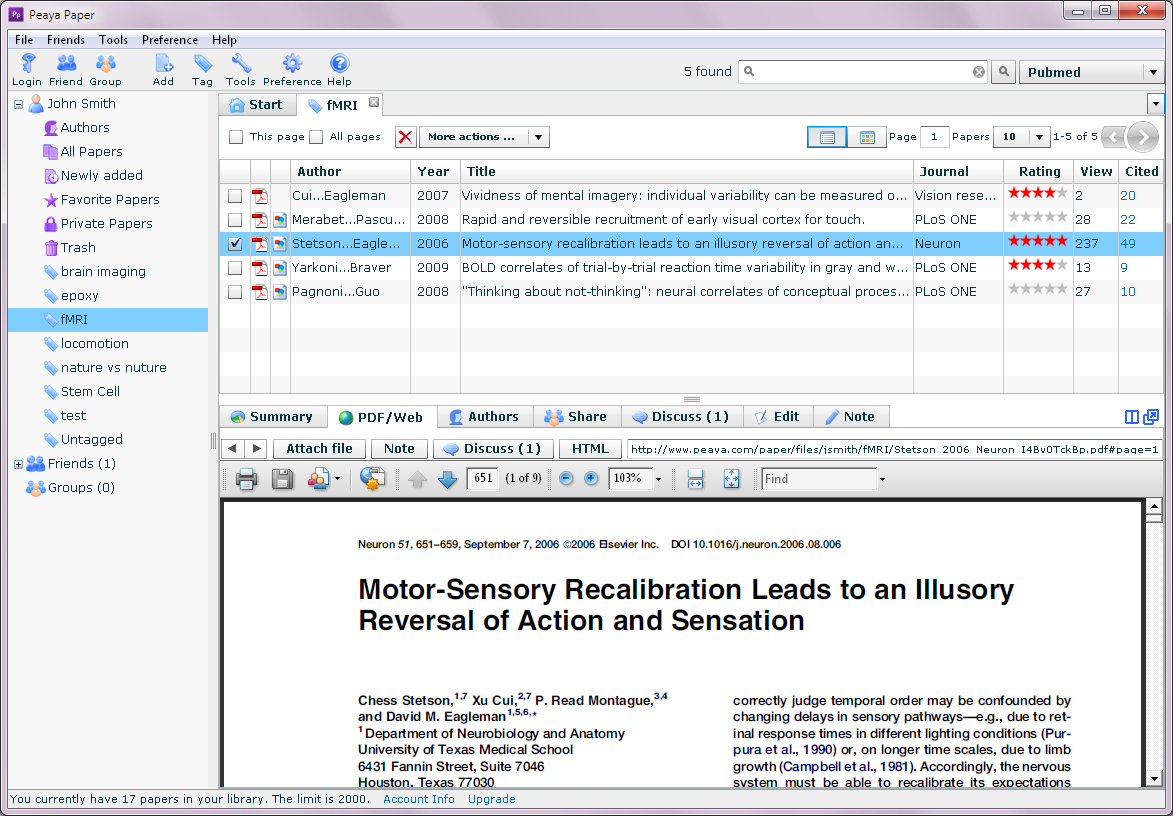



So no more Peaya for linux, huh? Well, then you should fix the system requirements at the user guide http://www.peaya.com/user_guide/peaya_user_guide.htm?PeayaPaperWeb.html since it very misleading now.
Both Adobe Flash and Air were really poor choice of framework, imho.