You may get a 303 error when trying to use custom icons in your AIR application (even when your icon files are in the right place).
Solution:
Assume you are using Flex Builder. First move your icon files out of your source directory (e.g. move to Desktop). Then drag your icon files into Flex Builder and drop to your project directory. Do not simply copy icon files to your project directory using your operating system’s copy utility (Mac Finder or Windows explorer).
Also check out this thread in Adobe AIR forum

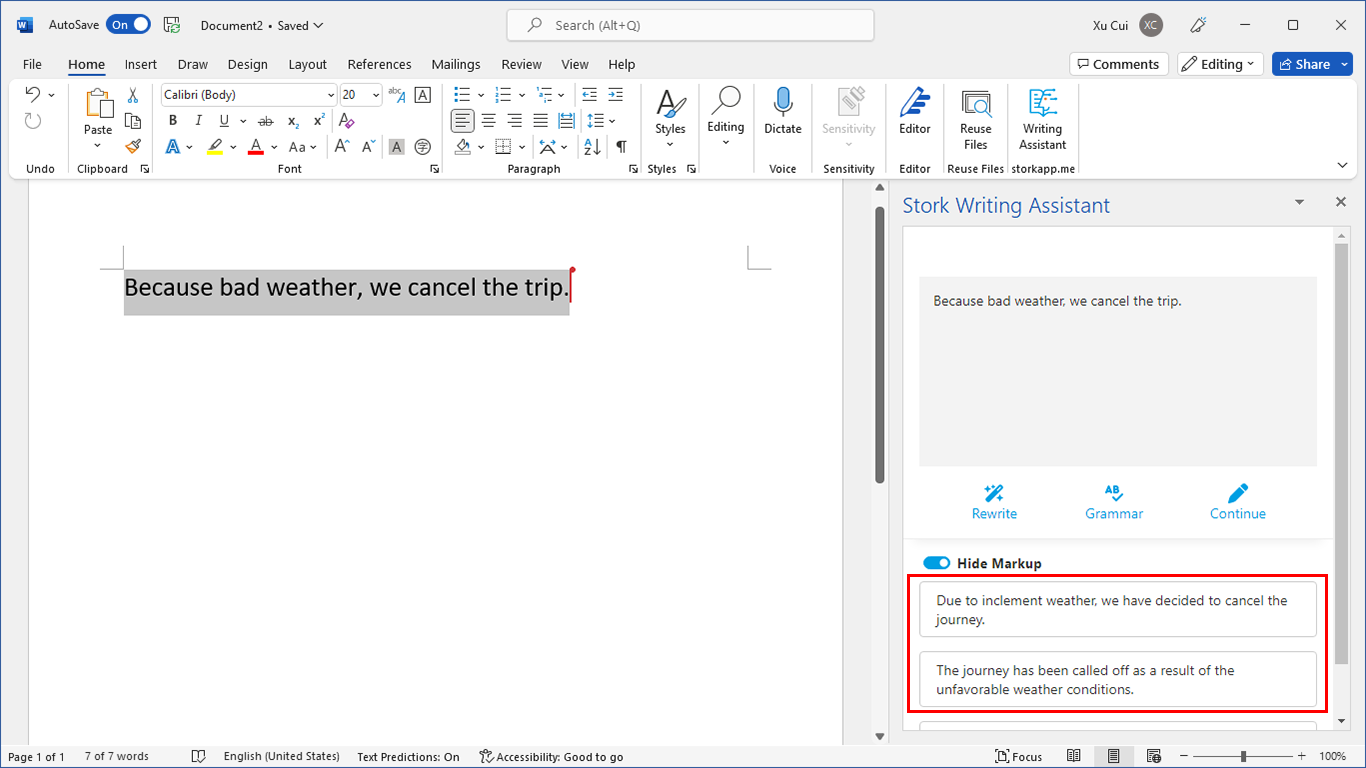
This has been very helpful, but I have found this solution to be intermittant and painful.
i.e. I follow the instructions over and over and still the same error. Then I come back a few hours later and it works.
Surely there is a better way – especially when last minute you get given new icons for a release asap.
Works very well here. I always got this problem using the Finder to cpy the icon files even using the refresh from Flash Builder. Thanks!
I simply removed src from the path,
originally it looked like this:
src/assets/72.png
and changed it to:
assets/72.png