phpBB
Where is the footer file?
/styles/prosilver/template/overall_footer.html
After change the file, you need to clear cache. How? Log in as administrator, enter Administration Control Panel. Click “Styles” tab. Click Template, Click Cache. Then clear overall_footer.html cache.
wordpress
Look for footer.php in your style folder.

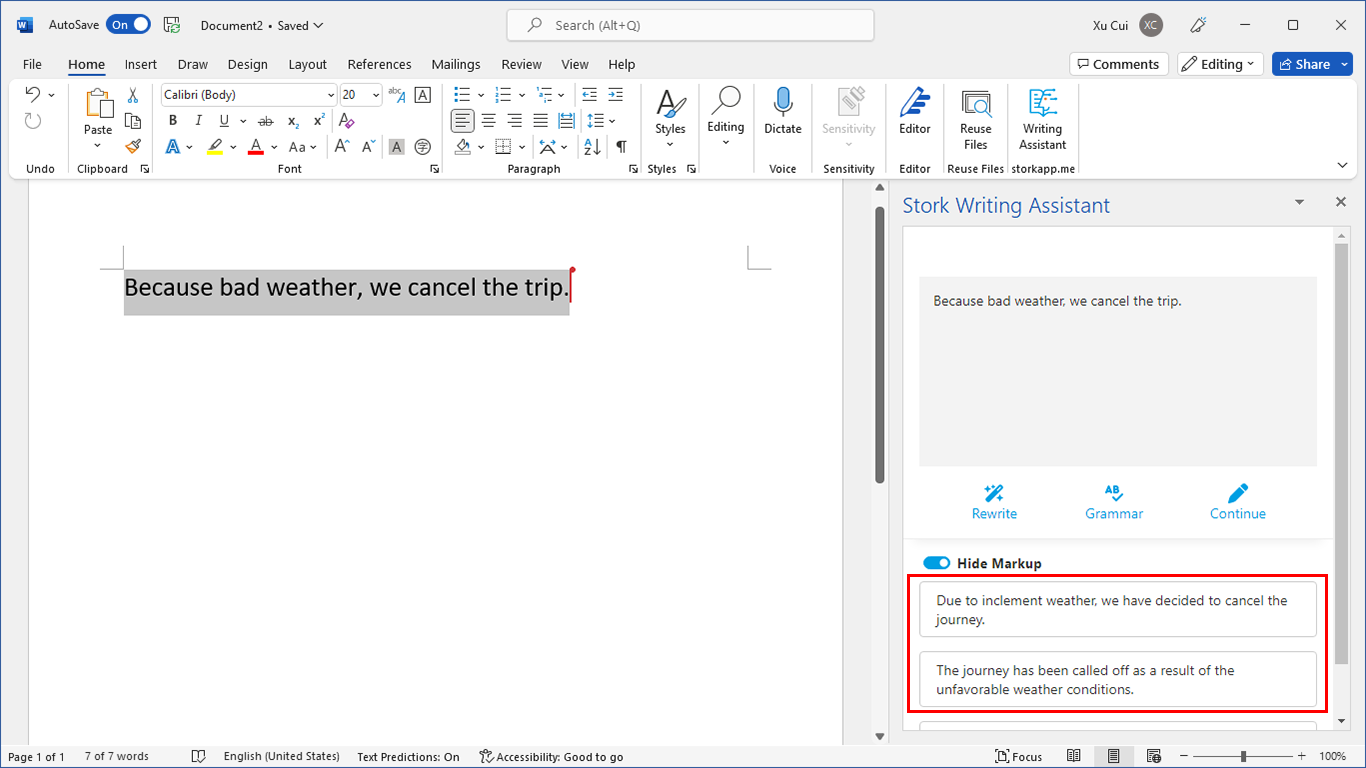
Thanks Xu Cui.. I was working on phpbb forum for one of my project nascentmba.com/forum. I have done all the things right but i did not know that we need to refresh our caches. Thanks for your valuable time saving suggestions
@cg
Glad to hear it helps.
Hi, Xu Cui. Thank you so much for the information regarding clearing the cache. I was going cross-eyed trying to figure out why the header and footer wouldn’t change! Have a great day, and thank you, again. Linda.
No problem. Glad it helps.
Thanks for the advice. Unfortunately I deleted the code that allows my ACP to show as a link in the overall_footer, so I cannot even access the ACP to clear the cache and replace the lost snippet [ {L_ACP} ]
How do I get to the ACP if the link is not there? IS there a URL I can type into the web browser to get there?
Any help will be appreciated 🙂
Regards
Scott
Try:
http://www.[yourforumsite].com/adm/index.php
Thanks Xu!
http://clinicalpsychology.org.nz/adm/index.php works but then it says “Access to the Administration Control Panel is not allowed as you do not have administrative permissions” although I am logged in as the admin.
Any thoughts?
i have no idea …
hi,
edited the footer, cleared the cache – nothing changed in the site.
somebody?
thank you very much
it is work now….
thanks 10000000 time
So….. where is toilet? Hehe))) Joke, relax 😉
Thank for all
Thank you, thank you, thank you. After fiddling with this for a couple of days, I find your post, you explain it in a sentence or two, and my statcounter is finally registering hits.
i have this same problem…
deleted cache, used other browser.
still it says “Access to the Administration Control Panel is not allowed as you do not have administrative permissions” although I am logged in as the admin.
can someone post any ideas on this pls?
thnx man very usefull
Thanks! This is really helpful 🙂
I used this on my new phpbb3 project
Hi,
I need to change header logo, site-name and site-description . Please help me out