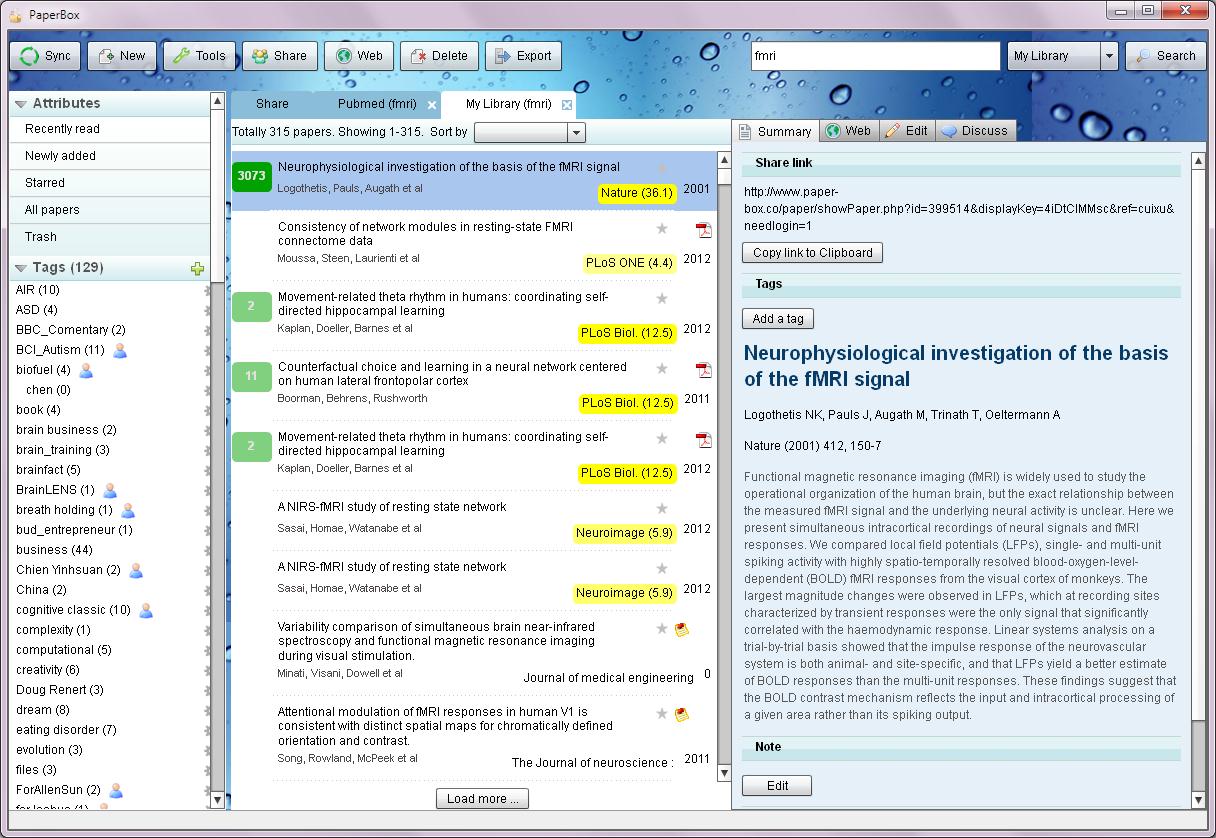Reference managing is pretty annoying. But you can’t do research without reading papers, and can’t write manuscript without citing papers. Here I recommend a program which will effectively solve this problem.
PaperBox (http://www.paper-box.co/) is like EndNote, but with the following features:
- Access my library from any computer. For example, I have a Mac at lab, a PC at home, I also have an iPad and android smartphone. I found an interesting paper at lab and added to my library and when I return home and log in PaperBox I can find that paper.
- Easy collaboration. I am managing a project on studying the social effect on human brain. Quite a few people are in this project, including 3 students and 2 postdocs. We need to constantly share papers and do journal clubs. We used to use email attachments; but it’s painful. Now with paperbox, I simply create a tag called “cog_social” and shared it with my colleagues. Whenever I add papers into this tag, they instantly get notified and see the paper. They can also add new papers to the tag. On top of it, we can cite the papers we collected together in Word – previously we have to email our endnote library back and forth.
- Realtime reference hinting. I found I need a “writing mood” to write papers. But my writing mood was always interrupted when I had to switch between Word and Endnote, and switch between keyboard and mouse. Now with the “realtime reference hinting” feature, I can cite in MS Word without breaking my flow. I simply type {{ and all my papers are listed. If I want to cite a paper authored by “David”, then I simply type {{david and only David’s papers are listed. Then I hit return and insert the citation. After the paper is done, I select a journal (e.g. Nature) and the citation is formatted accordingly.
- Import from EndNote. I have 60 papers in my EndNote library. First I saved my EndNote library as xml format, then imported that xml file in Peaya Paper. All my papers (and PDFs) are imported.
Other features include new paper alert, tagging, and discussion, etc. I’m sure your productivity will be improved a lot.
Where to download: http://www.paper-box.co/
Disclosure: I am the founder of PaperBox.