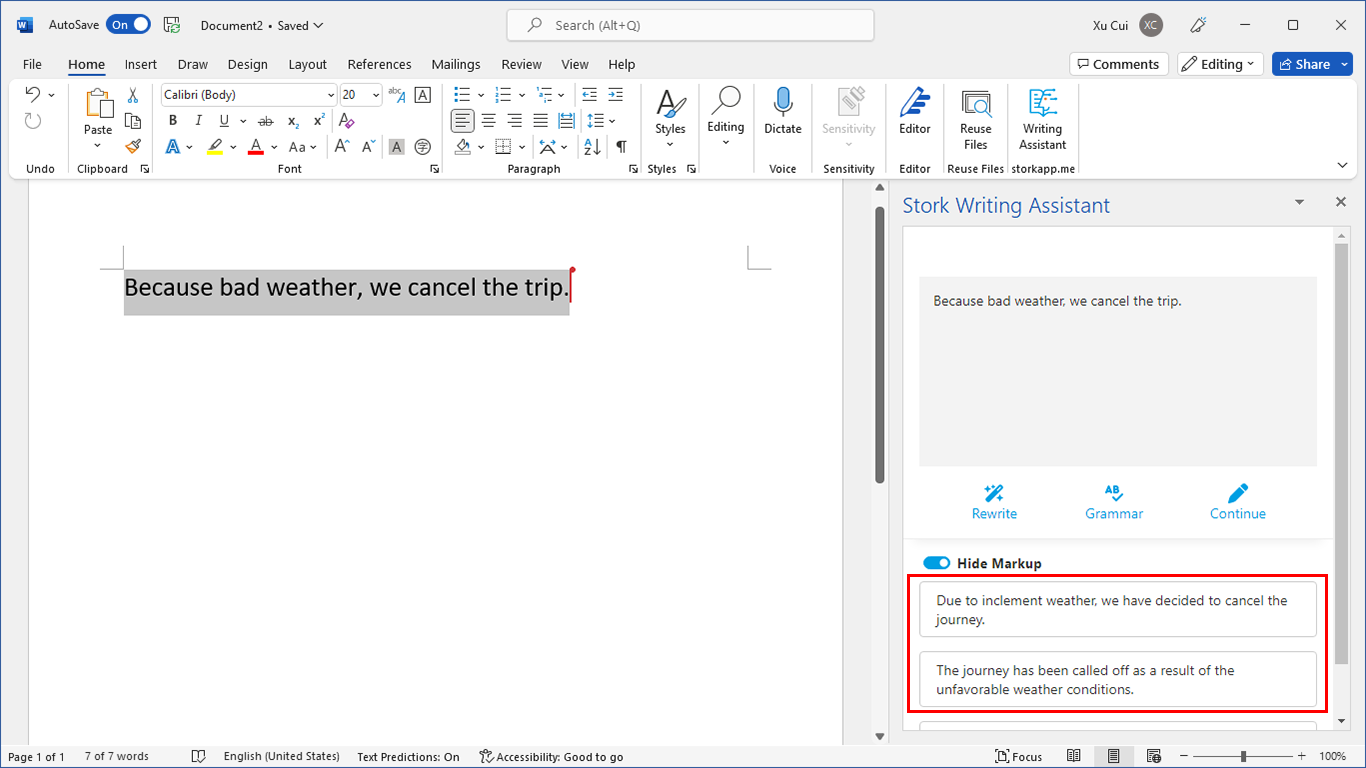- Log in to your gmail
- On the top-right corner, you will find your own icon, click it. A pop up window will show
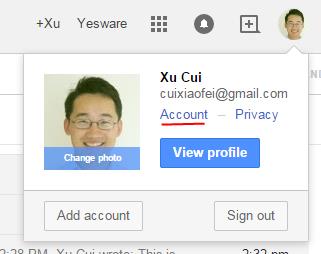
- Click “Account”
- You will see a page with a lot of options. Scroll down and find Account tools, then click “Download data”
- Select Mail and download your emails in mbox format. The file can be opened with any text editor (e.g. Notepad ++).
How to download emails in Gmail?
14 sec read