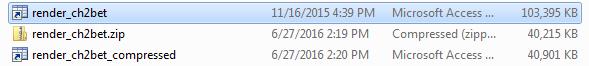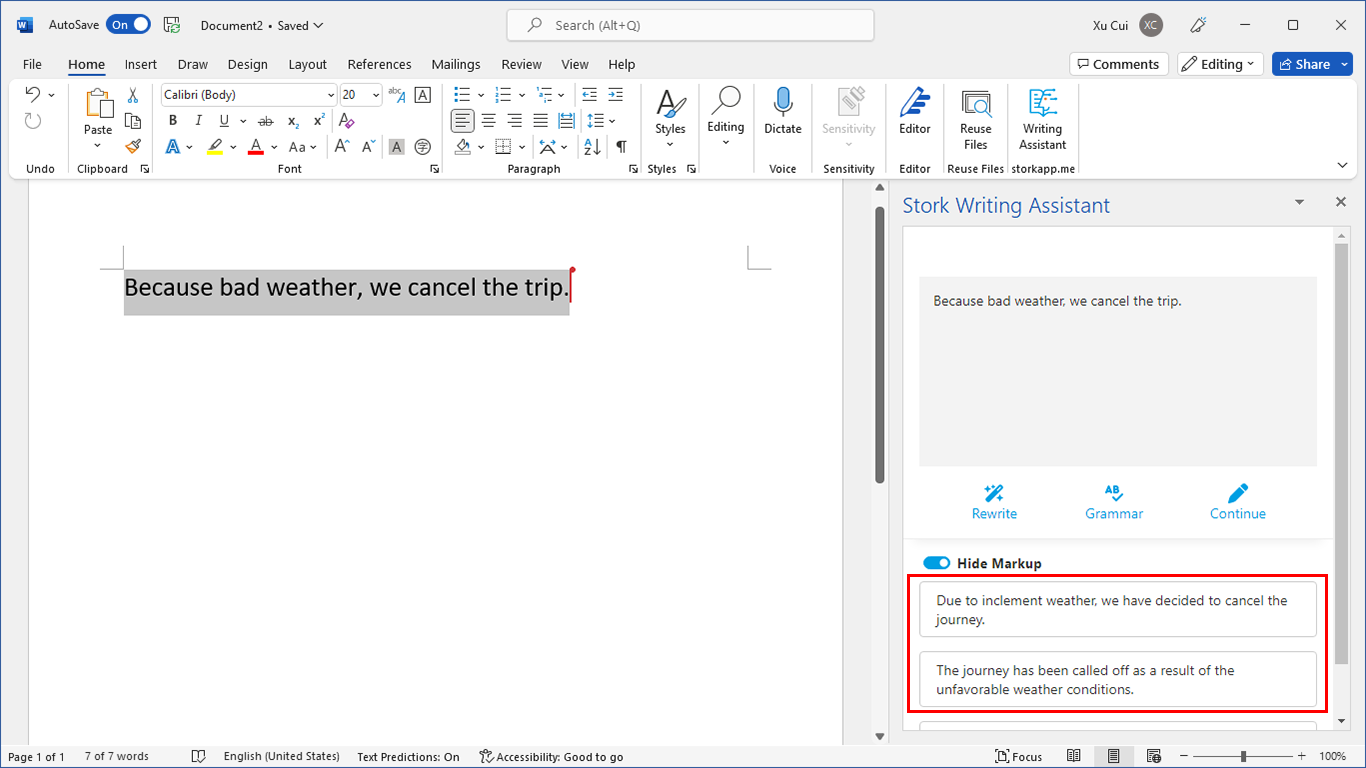I have a mat file which is 100+M in size. It would be fine normally but since I was trying to upload it to github, it was rejected due to its big size. Fortunately there is a way to reduce the size: save it again in the compressed mode.
After I load the file, I save the variable again using the following command:
save filename variablename -v7
The parameter -v7 is the key. How does the compression perform? Originally the file (render_ch2bet) size is 103M, with -v7 parameter the file is 40.9M (render_ch2bet_compressed). By comparison, if we compress the original file using a third party program, we got ~40M (render_ch2bet.zip). If we use the -v7 option, not only we get a much smaller file and save a lot of space, we can also load it directly in MatLab.