Some labs have been using our script readHitachiData.m to load NIRS data from Hitachi ETG machines. We recently found that some output MES data contains abnormal timestamp. For example, the timestamp should be like
16:49:25.406
But for some rows (although rarely), the time is like (note the ending character)
16:49:25.406E
This will cause our script to choke. We just fixed this issue, and you need to replace loadHitachiText.m. The new version can be found here.

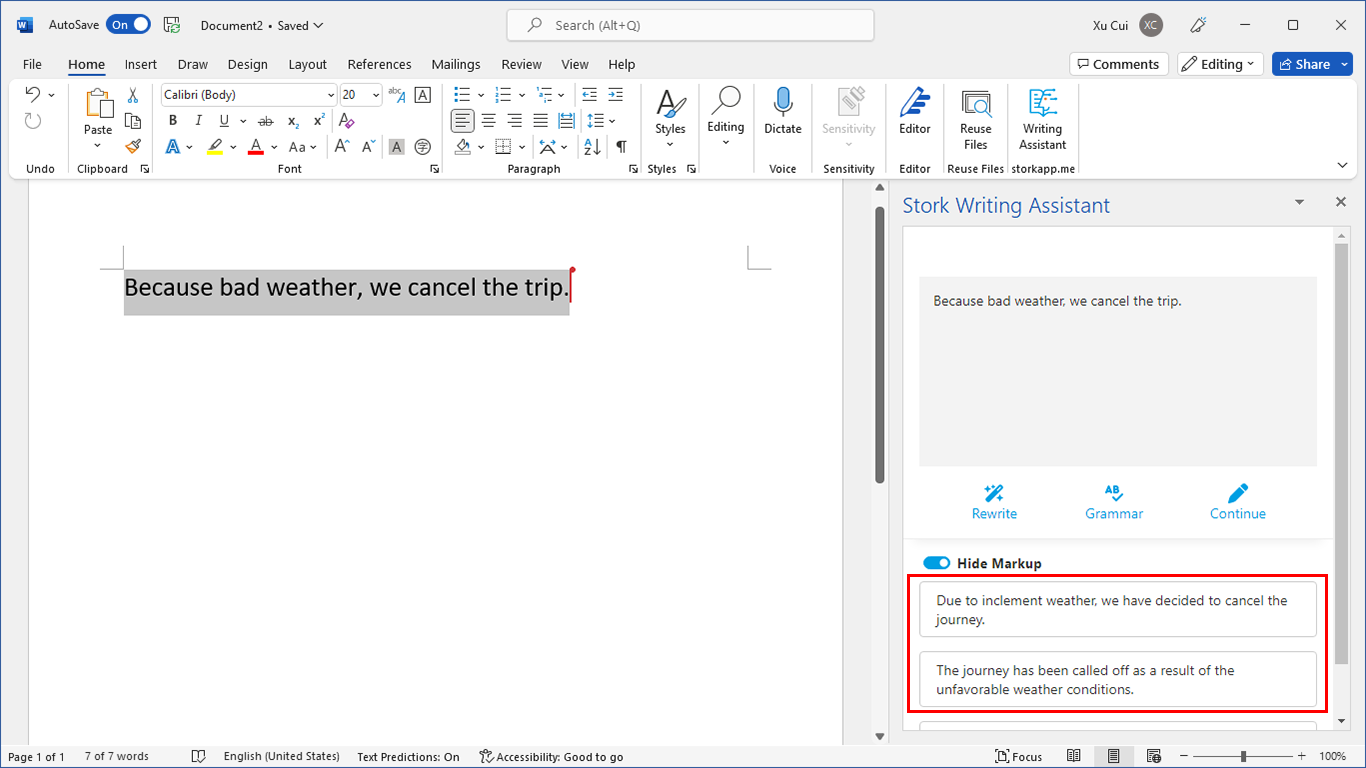
I found that readHitachiData.m can read 2 .csv from two patches of 4×4 and 3×5 configurations,but it seems something wrong when we put in 2 .csv from patches of 4×4 (as the first input) and 3×5 (as the second input) configurations simultaneously. For example, “[hbo,hbr,mark] = readHitachData({‘file1_4x4.csv’,’file2_3x5.csv’});” You will find that the channel number is wrong (48?).I guess that the channel number of 4×4 configurations is 24,but the the channel number of 3×5 configurations is 22, and the structure were not updated. I insert an additional script in the line 86. I’m wondering if it is the case.
line 84——nirs_data.oxyData = [nirs_data.oxyData hbodata];
line 85——nirs_data.dxyData = [nirs_data.dxyData hbdata];
line 86——clear hbodata hbdata;%%% Am I right?
line 87——end
readHitachiData can’t read files from two different configuration. You may call each file separately.
Xu
Dear Cui
Could you please send me the script of readHitachData.m?
Thank you a lot!
Please download at
https://alivelearn.net/nirs.zip