If you create a CSV file and the file contains some characters such as ü or ş, then you will find the characters are not displayed correctly in Excel. This is because the default coding of Excel is not UTF-8. To force Excel to use UTF-8, we need to add BOM (Byte Order Mark) in the beginning of the file.
// PHP
$fp = fopen($myFile, 'w');
fputs($fp, $bom =( chr(0xEF) . chr(0xBB) . chr(0xBF) ));
fputcsv($fp, $otherdata);
...// Javascript
var csvFormattedDataTable = '';
csvFormattedDataTable += "\uFEFF";
csvFormattedDataTable += "other stuff";
var encodedUri = 'data:application/csv;charset=utf-8,' + encodeURIComponent(csvFormattedDataTable);
$(buttonName).attr("href", encodedUri);
$(buttonName).attr("download", 'table-data.csv');
$(buttonName).attr("target", '_blank');
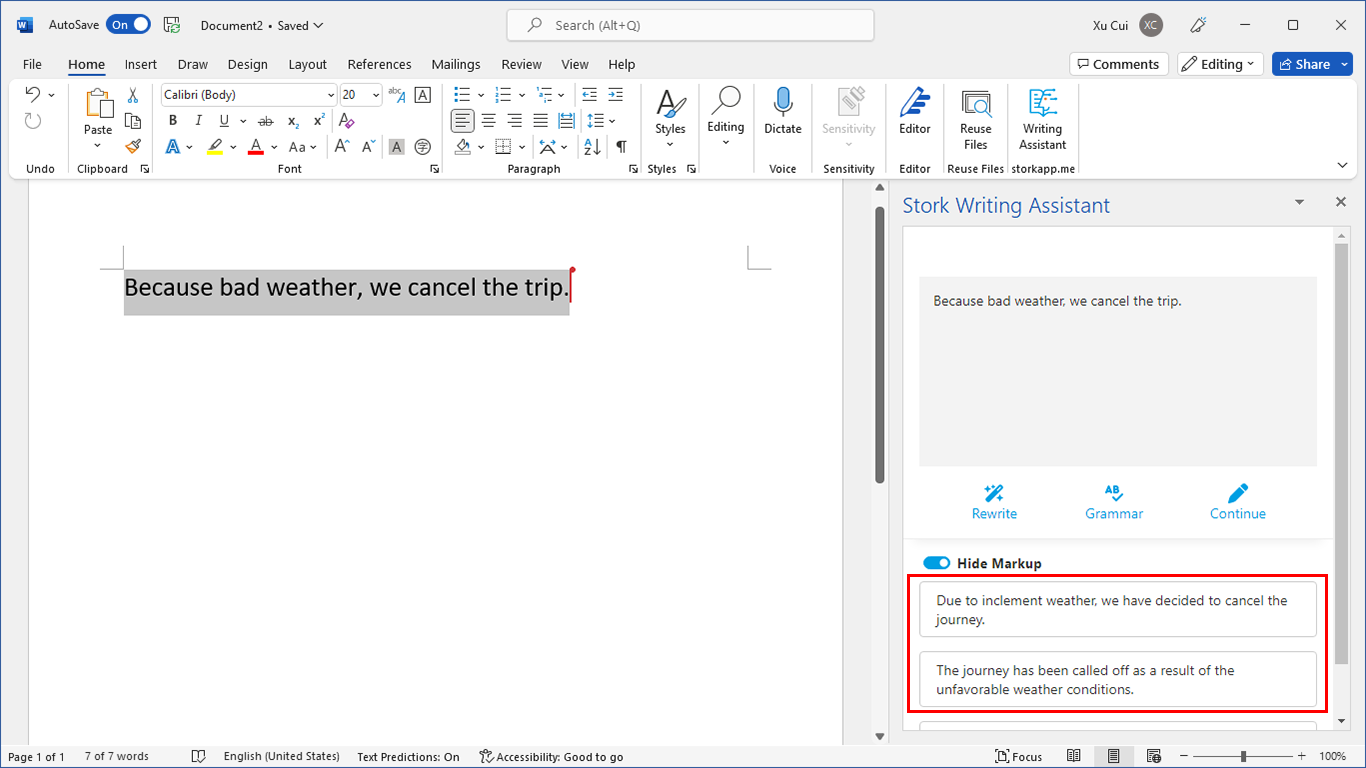
thanks you saved my day.