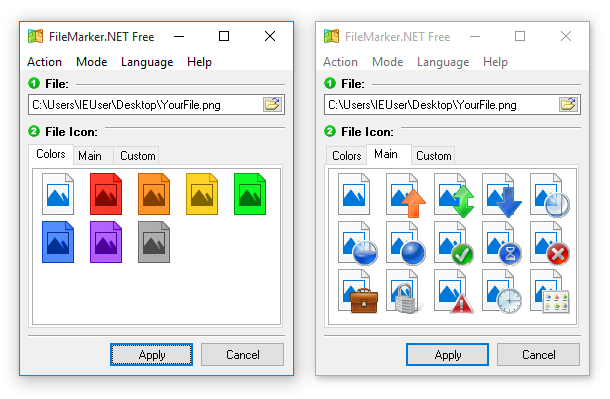In Mac, you can colorize a folder or file. This is particular useful if you have many files and want to mark important ones for quick access. Unfortunately, Windows does not have such feature natively.
Fortunately, FileMarker (free version) allows you to achieve this on files (but sadly not folders). Below is a screenshot of a few files I marked as green. It’s not as neat as Mac – for example, only the icon is changed to green but not the file names – but at least we have markers stand out from the rest.
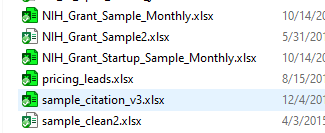
The download link is: http://filemarker.net/file-marker-free.php