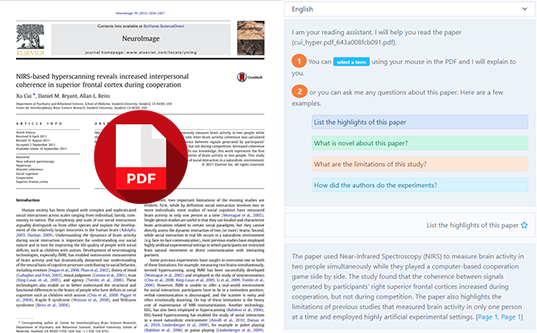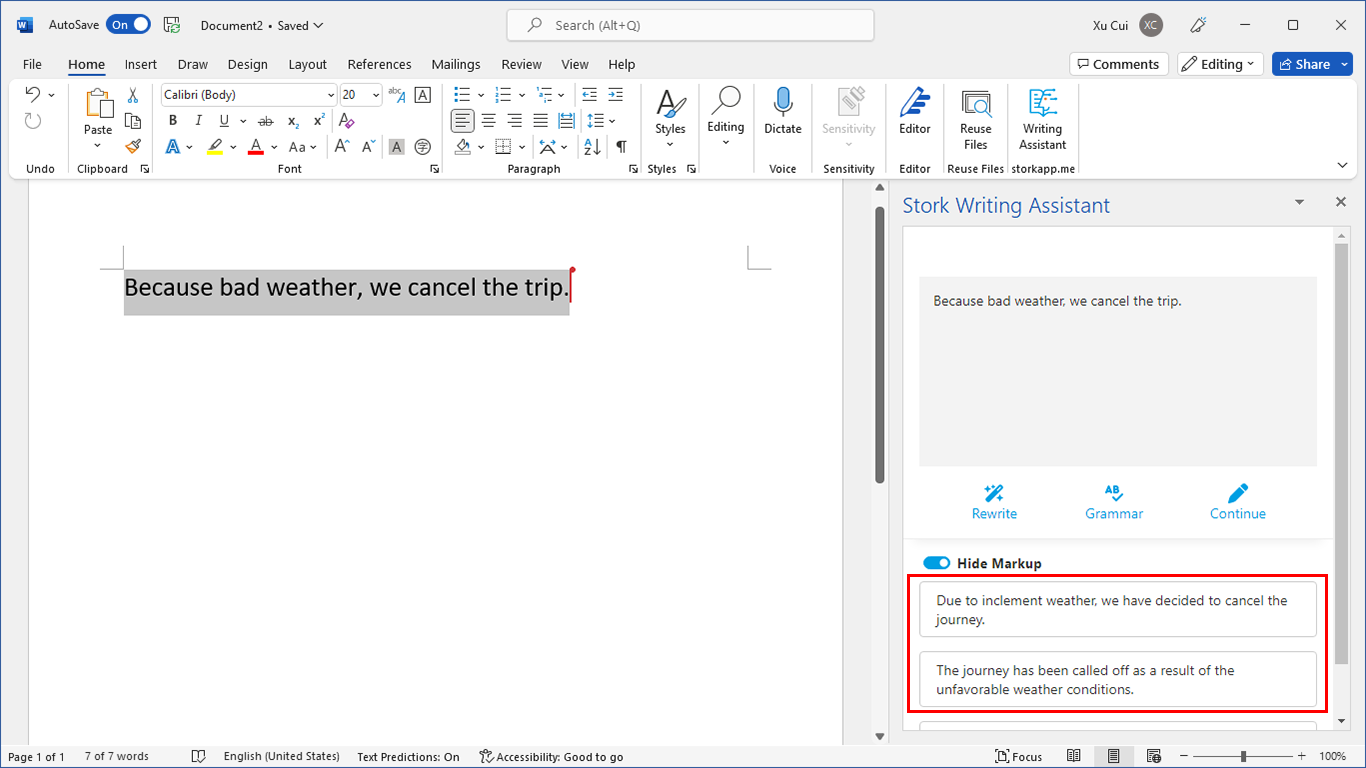Today I am going to introduce you ChatPaper.
Reading papers is a necessary but arduous task that requires a lot of energy. Many terms and acronyms require us to do additional search, and almost every paragraph leaves us with questions. It would be great if there were an expert by our side to explain things as we read.
For this reason, we have developed ChatPaper. It’s your reading assistant, always ready to patiently answer your questions and help you understand papers more quickly.
Features include:
- Term explanations: When we’re reading scientific papers, we sometimes get stuck on certain terms or acronyms. It’s a hassle to have to open another window to look up the meaning of the word. But with ChatPaper, all you have to do is select the word with your mouse and it’ll give you an explanation. This makes reading a lot more efficient.
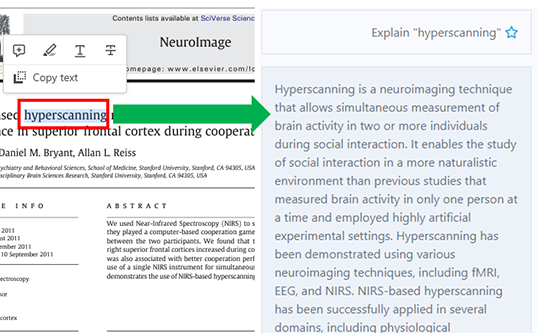
- Interactive Q&A: If you’re confused about something in a paper, just ask ChatPaper! They can help you understand the main points, drawbacks, and any other things you need to know.
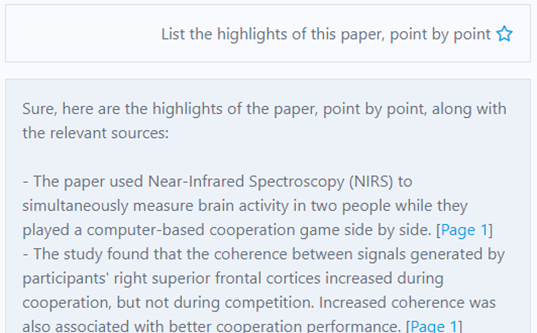
- Citation Location: ChatPaper will often give you page numbers that are relevant to your questions. Just click on the page number and the PDF will take you to the paragraph you need to find the source quickly.
- Support for Multiple Languages: You have the option to select the language in which ChatPaper responds. Opting for your native language can facilitate quicker comprehension of the paper.
You can quickly learn about ChatPaper‘s features and usage through a demo video (3 minutes).
To try out ChatPaper: click to enter the ChatPaper homepage, then click the try button. You can also click here to subscribe.