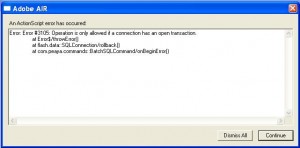By default, the debug error window are suppressed for an installed AIR application. Sometimes you may want to enable it (say to gather information from internal test users). Here is how:
After installation, create an empty file “debug” in the folder META-INF/AIR inside the installed application’s folder.
This solution works for current AIR version (1.5) but not sure if it is supported in the future.