When you submit a manuscript, many journals ask you to send your figures in TIFF format with some requirements such as 300dpi, flattened, LZW compressed, etc. How to do that?
My figures are usually finalized in MS PowerPoint. I don’t use PowerPoint’s own “save image as …” b/c it’s not flexible. I use Adobe Photoshop.
- Group and copy the figure in PowerPoint
- Launch PhotoShop, File | New to create a new image. Don’t forget to set Resolution to 300 pixels/inch (dpi). Background is white. Then click OK.
- Paste your figure.
- (optional) do some cropping, trimming …
- File | Save As, select “TIFF” as saving format; uncheck “Layers” (i.e. flatten your figure), click Save
- Check “LZW” compression
- OK.

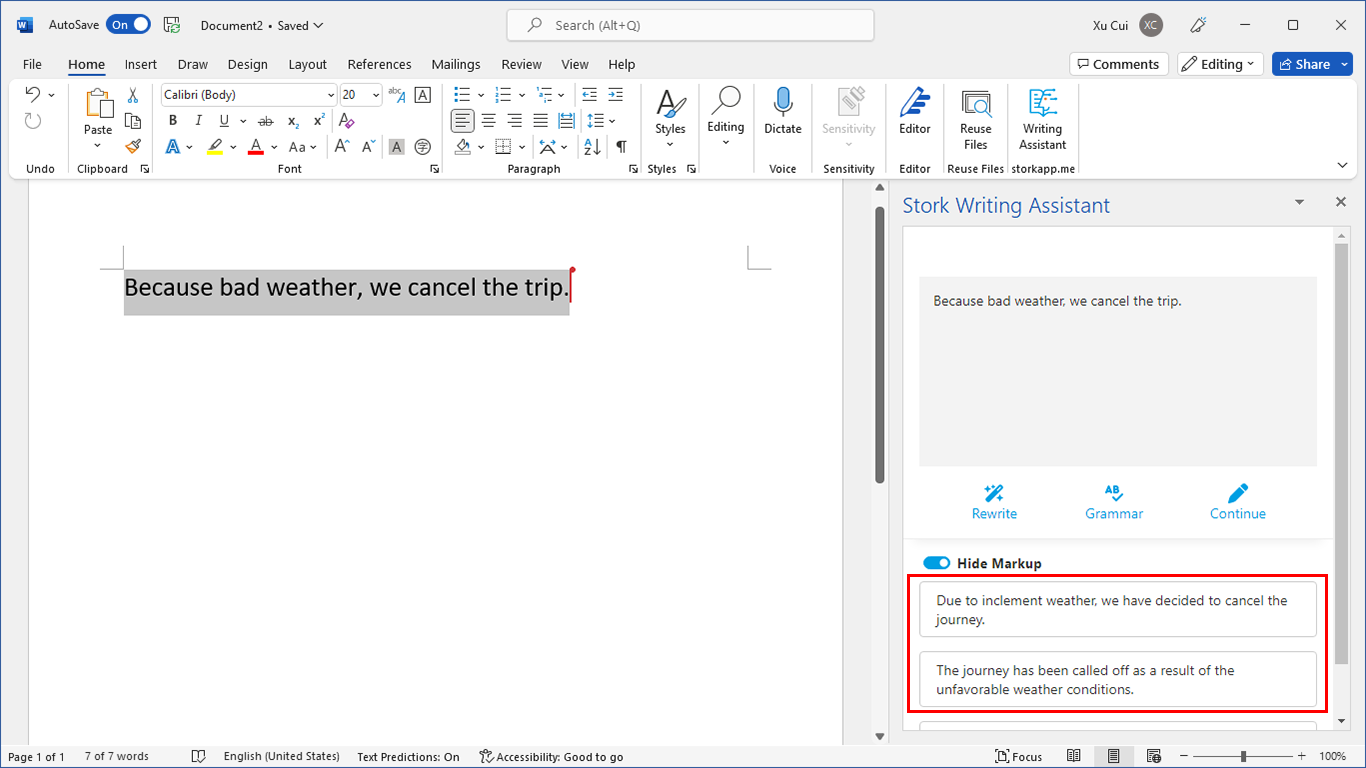
Thanks.It really helps!